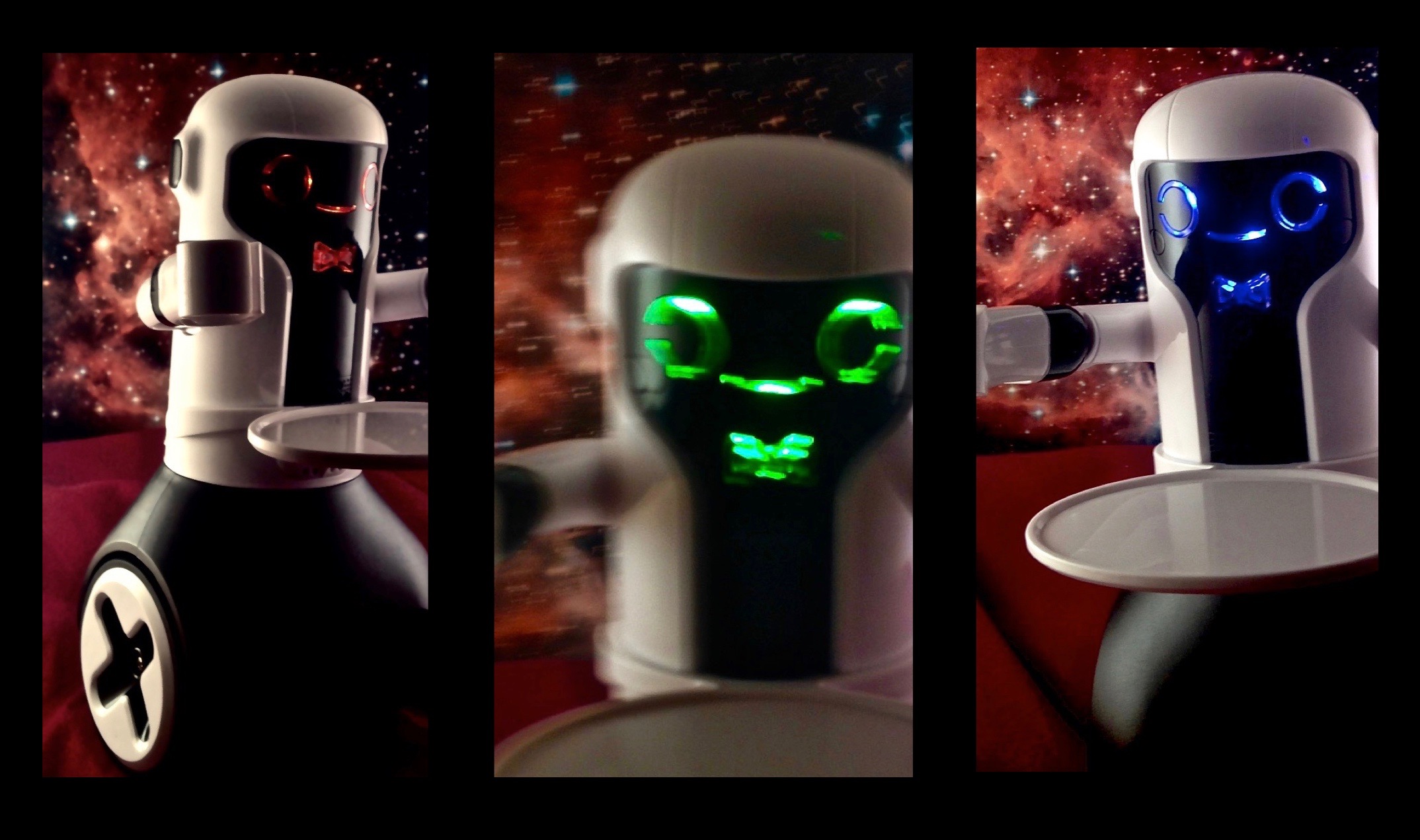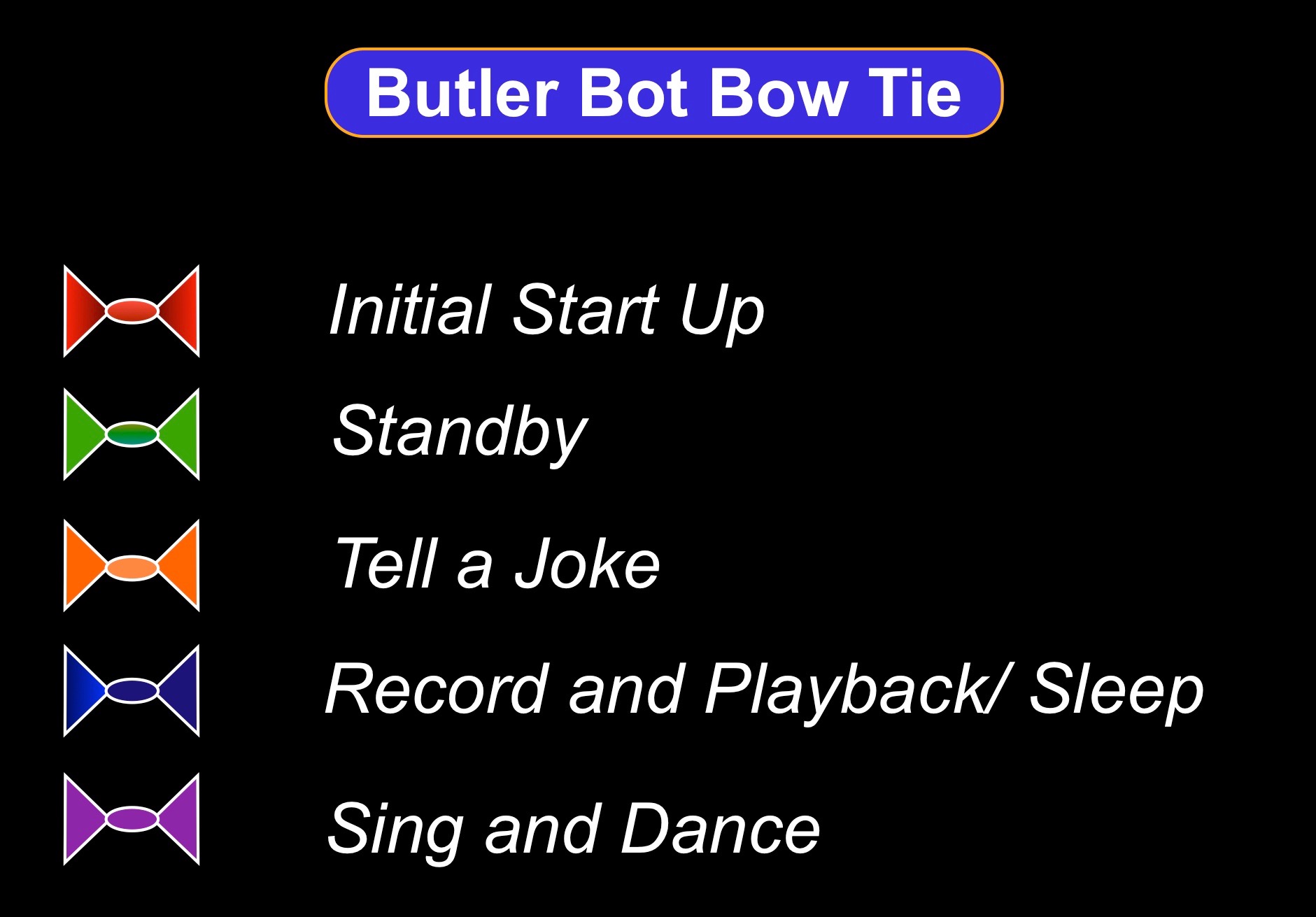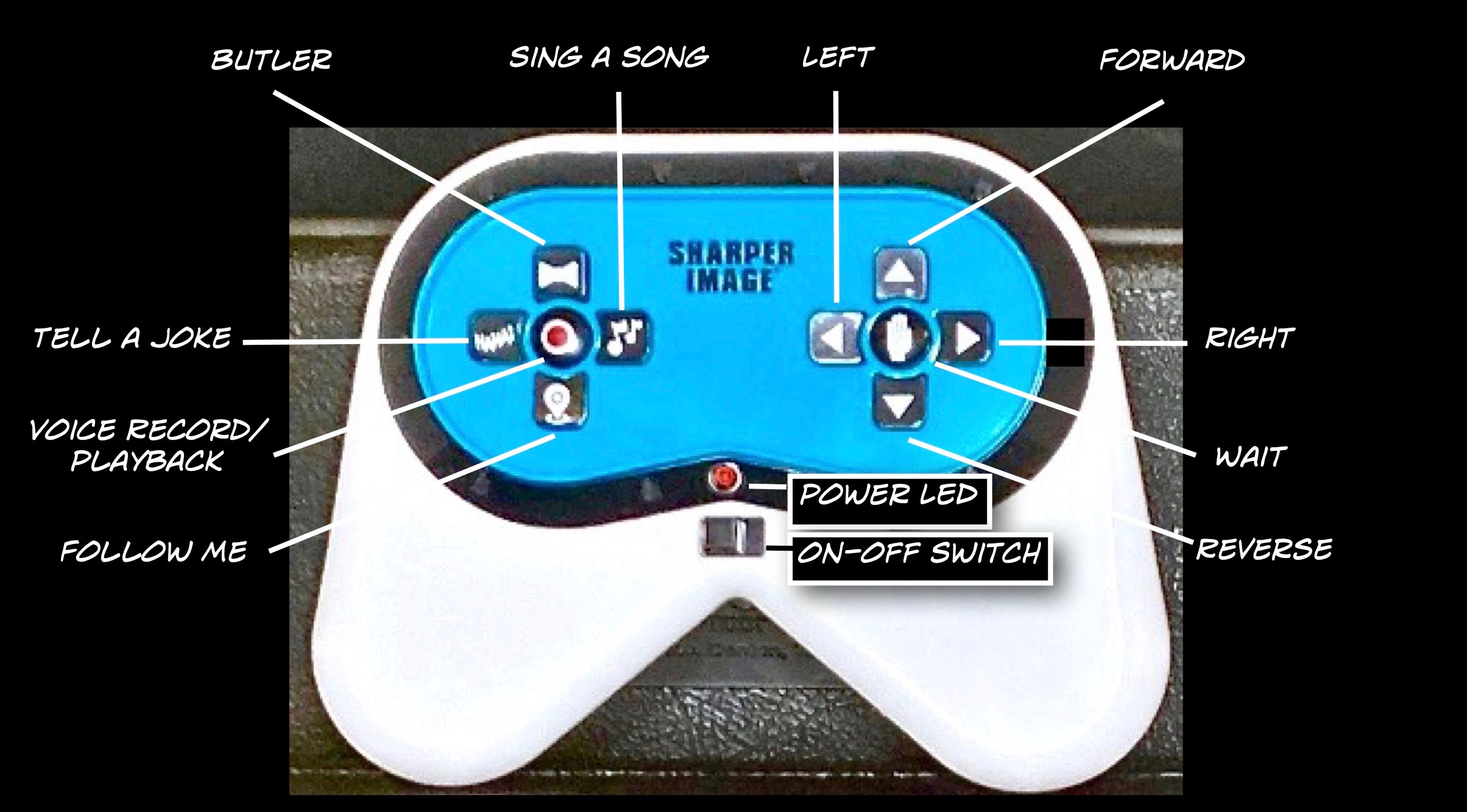|
Maximilian
the Butler Bot is an interactive two wheeled robot which
balances itself by means of a gyro. The Butler Bot takes
4 AA batteries, and the remote takes 3 AA batteries. The
Butler Bot comes packaged in a demonstration box
allowing him to introduce himself when you press his bow
tie. The instruction sheet recommends replacing these
demonstration batteries with real ones. Batteries are
not included for the remote. Both battery compartments
require a very small Phillips (cross head) screwdriver,
not included. This used to be known as a jeweller's
screwdriver. They are inexpensive, easily obtainable and
a good investment as many robots use a similar screw
design, and it's very easy to strip the screw or round
out the hole so that the battery cover won't stay
closed. This generally happens from using too large or
the wrong kind of screwdriver.
There
is an off/ on switch on the back of the robot's head.
Switch this on and Butler Bot's eyes and bow tie flash
red. He deploys a stabilizer near the left wheel,
enabling him to stand without falling over. Turn on the
switch on the remote. It will pair with the robot up to
ten feet away. The power LED on the remote blinks red.
Once paired, the power LED stops blinking and
stays red. Butler Bot's eyes turn green. He retracts his
stabilizer, rolling back and forth to maintain balance,
while waiting for orders. The charts below show the
buttons on the remote, and the color of Butler Bot's
bowtie and eyes in various modes.
Butler
Bot includes a tray for the Butler mode, which can hold
items up to 4 ounces. However, they can only be about
one inch tall, as they cannot block his infrared sensor.
The instructions recommend placing and removing objects
carefully so as not to cause the robot to fall over. If
he does, he yells "Ouch!", lowers his stabilizer and his
eyes turn red. In some cases (like falling off a table),
he may need to be turned off and back on again to
re-pair with the remote. If he encounters an obstacle,
he turns around and goes the other way.
Another mode which uses the
infrared sensor is "Follow Me". He will rotate searching
for the remote, and when found, move toward it. The
remote must be line of sight. The instruction sheet adds
that the remote ought not to be higher than three feet
off the floor, and that flourescent lights may interfere
with this function (because they blink on and
off). Sunlight can also affect the sensor.
The "Wait" mode is for use
in shutting down Butler Bot. In this mode, his bow tie
turns off, he stops, and deploys the stabilizer. In this
mode, three things can happen: 1. he can be shut down by
turning the switches on Butler Bot and the remote to
'off'; 2. If his infrared sensor detects movement, he
shakes, sings, and goes into 'Standby' mode; 3. If
he doesn't receive orders within one minute, he will
deploy his stabilizer, and his bow tie and eyes will
turn blue. After 2.5 minutes, he will go into the sleep
mode. He will need to be switched off and back on to
wake up, and paired with the remote again.
Pressing
and holding the red "Record" button causes Butler Bot to
speak and then beep. After the beep you can speak a
message of up to 10 seconds. Release the button when
finished recording. Now, whenever you push the button,
Butler Bot will play the message. Recording a new
message erases the earlier one, and the message is
erased when he is turned off.
|